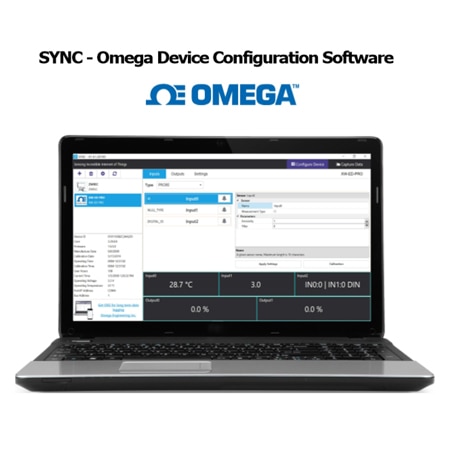
Edit these specs to order a different model. Not all combinations are valid. Options compatible with previous selections will be in bold.
*Highlighted options are not compatible. Please select a different combination.
SYNC by Omega is a device configuration and management software platform for qualifying Omega Smart devices. It allows users to configure device runtime parameters, view process values, export data, and allows you to efficiently set your devices to operate under your preferred preferences. SYNC does not support long-term process value storage. We recommend Omega Enterprise Gateway (OEG) software for long-term data logging and analytics. OEG web client is platform independent.
SYNC can be installed on Windows® 10. The minimum hardware requirements for server installation are: Dual core: CPU 2.4 GHz or up; Memory: 4 GB or up; Hard drive: 250 GB or up.
Watch the video below to learn more about the features of SYNC software: