Call us at 1-888-826-6342

| Quantity | Price each |
|---|---|
| 1-4 | $706.08 |
| 5-9 | $670.78 |
| 10-24 | $635.47 |
| 25-49 | $600.17 |
| 50-99 | $564.86 |
| 100+ | $529.56 |
Edit these specs to order a different model. Not all combinations are valid. Options compatible with previous selections will be in bold.
*Highlighted options are not compatible. Please select a different combination.
| SD Flash Memory Card The iTHX-SD comes complete with a removable SD Flash Memory card that can store up to years of readings taken at ten second intervals. Records on SD Flash Cards The data is recorded on widely available SD (Secure Digital) flash cards. The format is a simple text file that is easily imported to spread sheets and other programs. It can be read on a PC or MAC with a USB card reader. You can also download the data remotely over an Ethernet network or the Internet. |
| Alarm Relays The iTHX-SD features two 1.5 Amp relays. With the easy Web-based setup page, the two relays can be programmed for any combination of temperature or humidity, and high or low set points. The relays can also be programmed to remain latched and require a manual reset if a limit is exceeded. Battery Backup The iTHX-SD comes with a universal 100 to 240 Vac power adapter. A standard 9 Volt Alkaline battery (also included) allows the device to log data for up to 2 days without external ac power. A failure on the Ethernet network will not interrupt data recording. Adjustable Charts Chart scales are fully adjustable on the fly. For example, the chart can display one minute, one hour, one day, one week, one month or one year. Temperature and humidity can be charted across the full span (-40 to 124°C, and 0 to 100% RH) or within any narrow range such as (20 to 30°C). When a second sensor is added, users can select a chart that records channel 1, channel 2, or the difference of the two channels. Award-Winning Technology The iTHX-SD is simple to install and use, and features OMEGA's award-winning iServer technology that requires no special software except a Web Browser. The iTHX-SD connects to an Ethernet Network with a standard RJ45 connector and sends data in standard TCP/IP packets. It is easily configured with a simple menu using a Web Browser and can be password protected. From within an Ethernet LAN or over the Internet, the user simply types its IP address or an easy to remember name such as "Cleanroom5" or "ServerRoom" in any Web Browser, and the iTHX-SD serves a Web Page with the current readings. Email Alarms All iTHX-SD models that are on a LAN that is connected to the Internet can trigger an alarm that can be sent by email to a user or a distribution list anywhere in the world, including text messages to cell phones and PDA's. Link to Web CAM or IP Camera The Web page includes a link to a “Web Cam” or “IP camera” (not included). If you get a message about an alarm condition, you can quickly click on the link to view the actual scene over the Internet. Display and Chart Two Channels The iTHX-SD transmitters come complete with a temperature and humidity probe for measurement of a single location. With the addition of a second probe, the iTHX-SD transmitter can measure and display temperature, humidity and dew point in a second location up to ten feet away. The transmitter can display and chart absolute measurements in both locations, or a differential measurement between the two locations. The second probe requires no change to the basic iTHX-SD transmitter hardware, it can be added at the time of purchase or in the future. Omega offers a choice of industrial probes in 2" and 5" lengths, and a wand style for ambient indoor applications. A simple DB-9 "Y" connector is available for adding a second probe. Sensor and Calibration It is not necessary to take the iTHX-SD out of service for routine calibration. The temperature / humidity sensors are interchangeable and can be replaced for about the same cost as a typical calibration. Omega offers replacement sensors with optional 3-point NIST traceable calibration certificates. Typical Applications The iTHX-SD is great for monitoring temperature + humidity in applications such as: clean rooms, computer rooms, HVAC systems, pharmaceutical and food processing and storage, hospitals, laboratories, semiconductor fabs, electronic assembly, warehousing, museums, manufacturing, greenhouses, farm animal shelters, and many more. |
| SPECIFICATIONS SENSOR SPECIFICATIONS 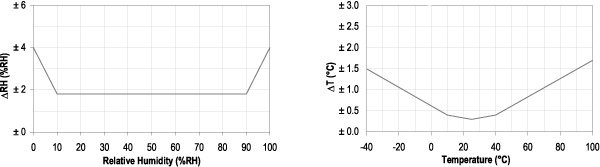 |
| RELATIVE HUMIDITY (RH) Accuracy/Range at 25°C- Non-Condensing: ±2.75% for 10 to 90% ±3% for 5 to 10% and 90 to 95% ±4% for 0 to 5% and 95 to 100% Non-linearity: ±3% Hysteresis: ±1% RH Response Time: 8 seconds, tau 63% Repeatability: ±0.1% Resolution: 0.1%, 12 bit DEWPOINT -90 to 125°C (-130 to 257°F) PROBE DIMENSIONS Wand Probe iTHP-W-6: 19.1mm Diameter x 198mm Long (0.75" x 7.8") Cable with DB9 connector: 152mm Long (6") Cable operating temperature: 0 to 80°C (32 to 176°F) | TEMPERATURE(T) Accuracy/Range*: Wand Probe: ±0.5°C for 5 to 45°C (±1°F for 41° to 113°F); up to ±1°C for 0 to 5°C and 45 to 60°C (up to ±2°F for 32 to 41°F and 113 to 140°F) Industrial Probe: ±0.5°C for 5 to 45°C (±1°F for 41 to 113°F); up to ±1.5°C for -40 to 5°C and 45 to 124°C (up to ±2.7°F for -40 to 41°F and 113 to 255°F) (see chart) *Note: extended temperature range is for Industrial Probe only, the iServer's operating temp. is 0 to 60 °C. Response Time: 5 to 30 seconds, tau 63% Repeatability: ±0.1°C Resolution: 0.1°C, 14 bit |
| Industrial Probe iTHP-2, iTHP-5: 16mm Diameter x 51mm Long (0.63" x 2") or 16mm Diameter x 137mm Long (0.63" x 5") Cable with DB9 connector: 0.9m Long (3') or Cable with DB9 connector: 3m Long (10') Cable operating temperature: -40 to 125°C (-40 to 257°F) | Optional and Standard Caps for Probes One porous polyethylene cap IP-PCI or IP-PCW (depending on your probe type) is included with each probe. An optional stainless steel cap IP-SC is available for industrial probes. |
| iSERVER SPECIFICATIONS Interfaces Ethernet (RJ45): Fixed or autonegotiating 10/100BASE-T, Auto MDI/MDIX Sensor: Digital 4-wire (DB-9) Supported Protocols TCP, UDP, SNMP, SMTP, NTP, ARP, ICMP, DHCP, DNS, HTTP, and Telnet LCD Display 16 Digits 6mm (0.23") SD Flash Memory Card 2GB card: 8 months of data storage at 1 second recording intervals or 7 years at 10 second intervals Relay Outputs Two Relays 1.5A @ 30 Vdc Management Device configuration and monitoring through embedded WEB server Embedded WEB Server Serves WEB pages containing real-time data and live updated charts within definable time intervals. | ENVIRONMENTAL Operating Temperature: iServer Unit: 0 to 60°C (32 to 140°F) ac Power Adapter: 0° to 40°C (32° to 104°F) Back-up Battery: -18 to 55°C (-0.4 to 131°F) Storage Temperature: -40 to 85°C (-40 to 185 °F) PACKAGING Material: Steel metal case with wall mount bracket Dimensions: Refer to iTHX-SD Mechanical Section Weight: 0.389 kg (0.86 lbs.) AGENCY APPROVALS: CE FCC-B |
| POWER Power Input: 9 to 12 Vdc Consumption: 3.5 W Safety Qualified ac Power Adapter (included) Nominal Output: 9 Vdc @ 0.5 A Input: 100 to 240 Vac, 50/60 Hz Back-up Battery: 9Vdc, Alkaline |  Universal ac Power Adapter |